Editor's review
With Image Cut and image can be cut into parts and separately saved in one of several image formats. There are several ways available that lets you split an image in different ways.
Features: With Image Cut split Image you can split image into parts. Each of the part can be separated and saved. Image formats that are supported include JPEG, GIF, PNG or BMP formats. Image Cut allows you to split image in different ways and layouts. The application also creates additional HTML file that can add parts back into the original image again. This is a nice to have tool for professional webmasters who require quick way to create high-quality html pages. Image templates created from photo processing packages like PhotoShop and other graphic editors lets you split quite naturally. You can place these splitter lines in several ways.
Image Cut lets you load images faster as each of the pieces can be made to be the most compressed. You can apply these compressed image formats on individual pieces. If a segment has no data that can be removed entirely giving you even more efficient compression. Image Cut can also improve site rating on search engines by letting you enter specific alt tags for each part and set individual file names.
Overall: A simple utility that is useful and handy for web page development work.


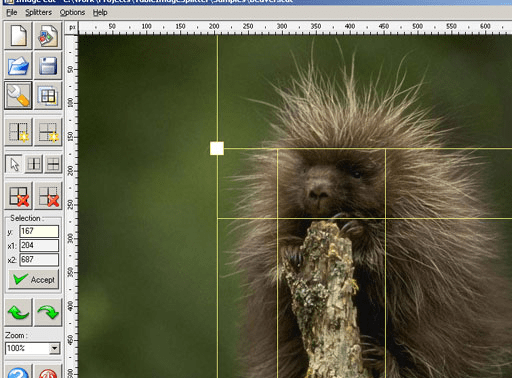
User comments